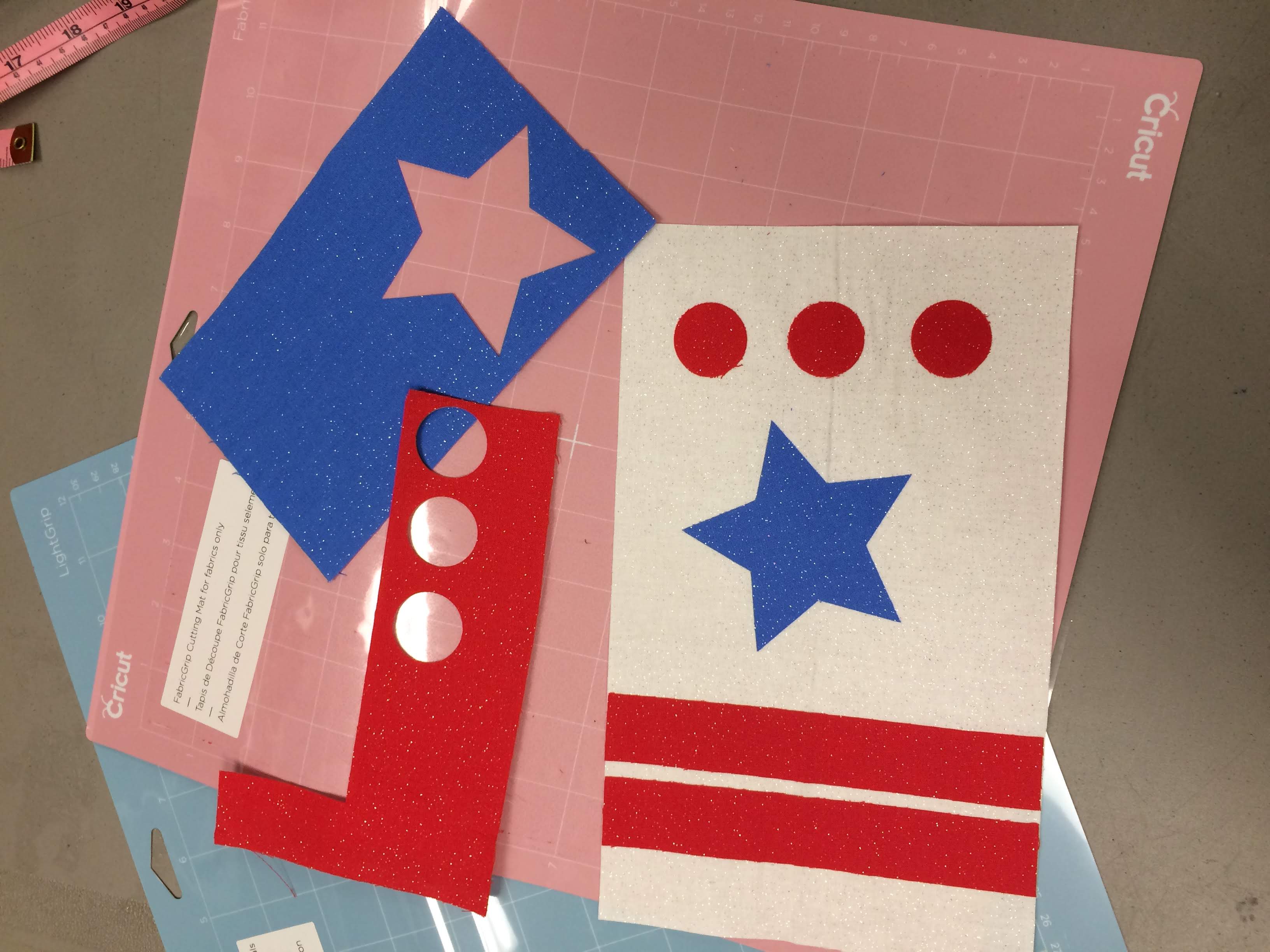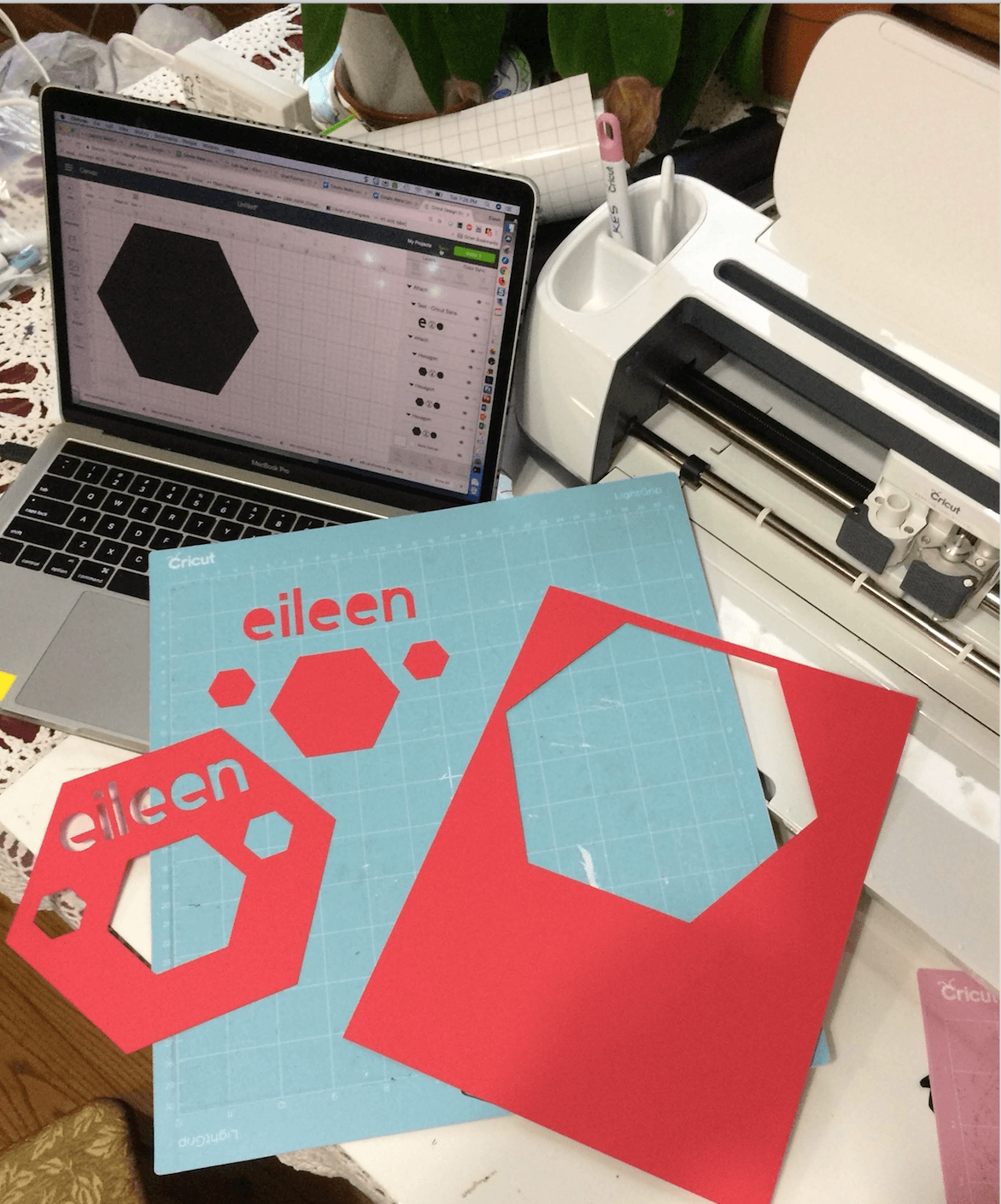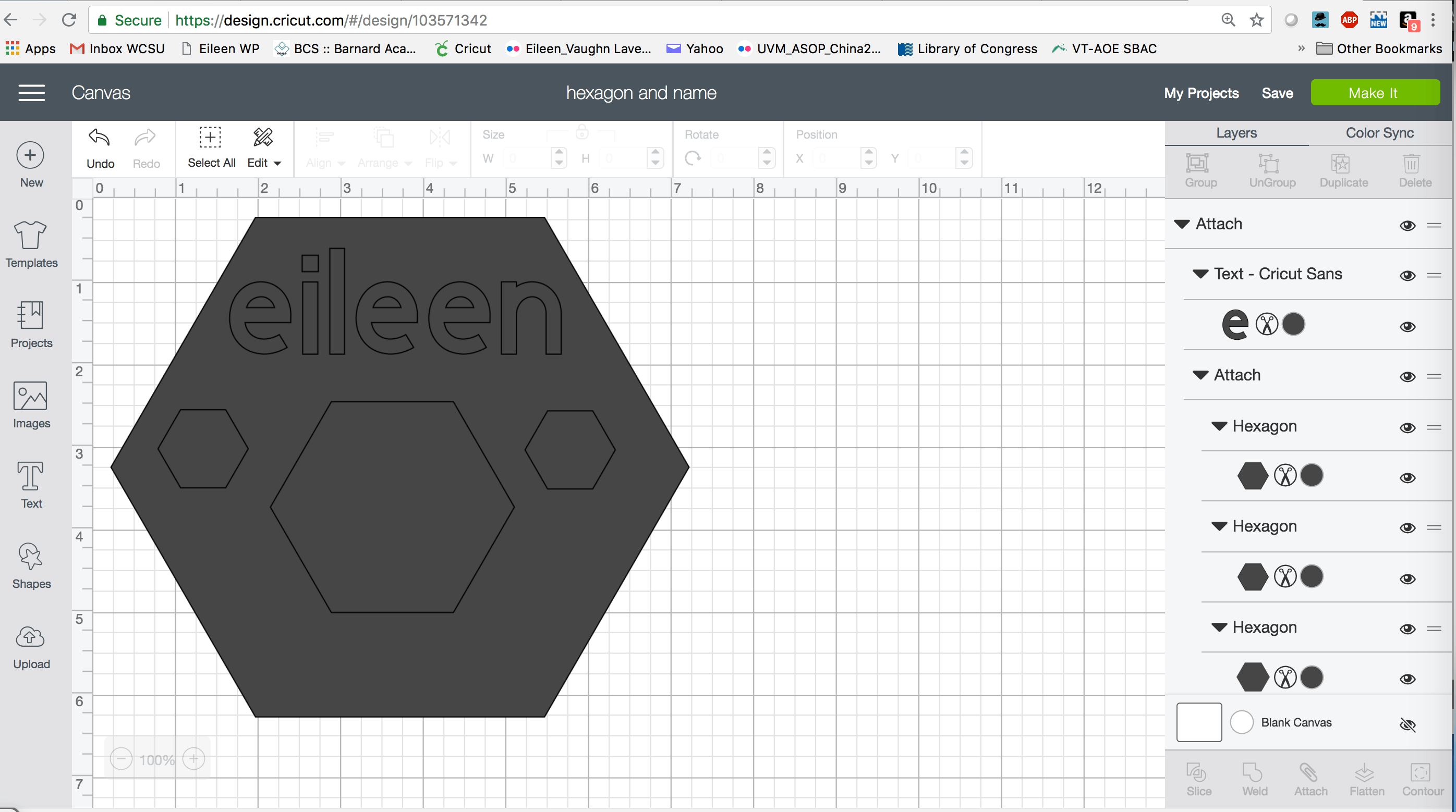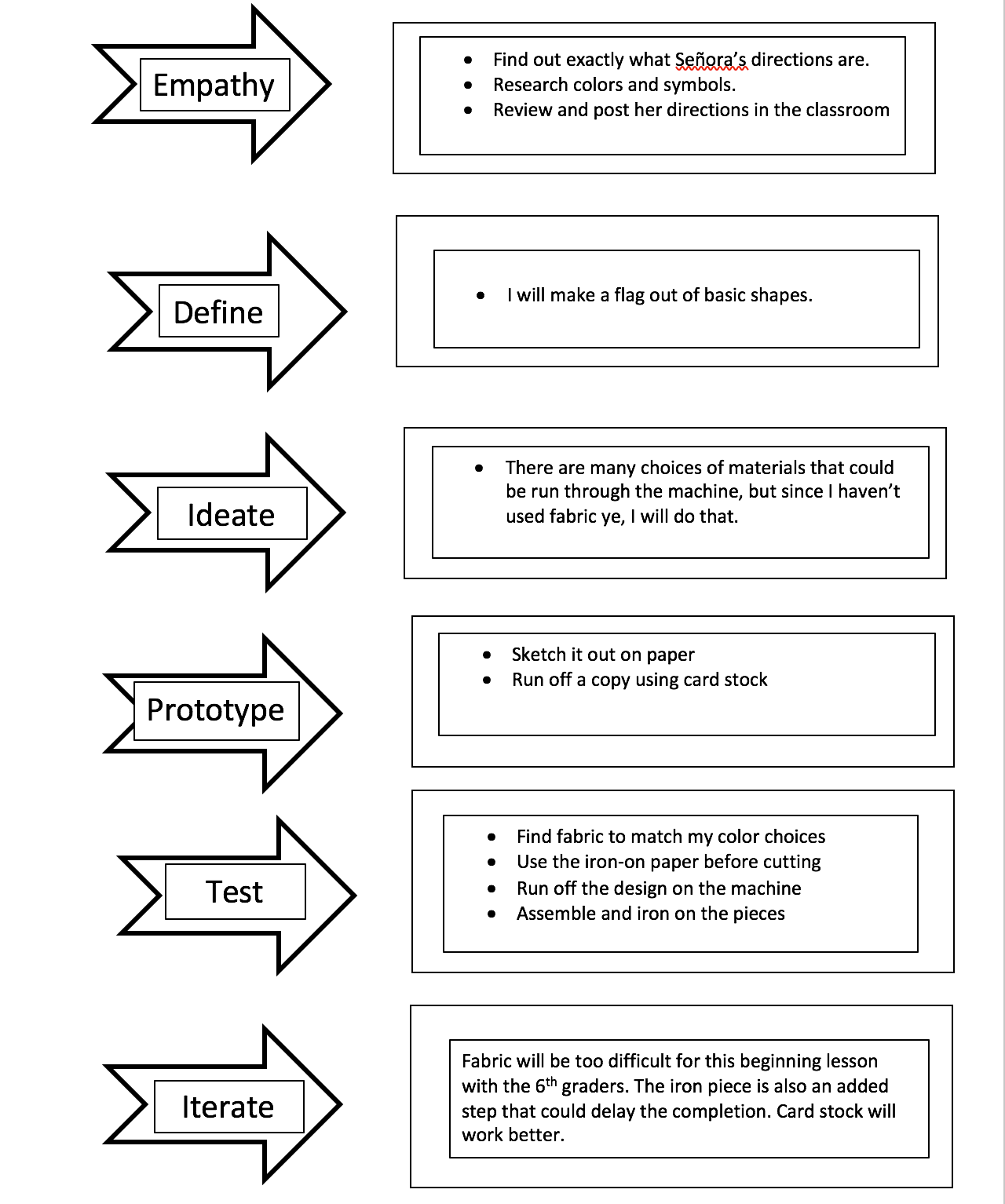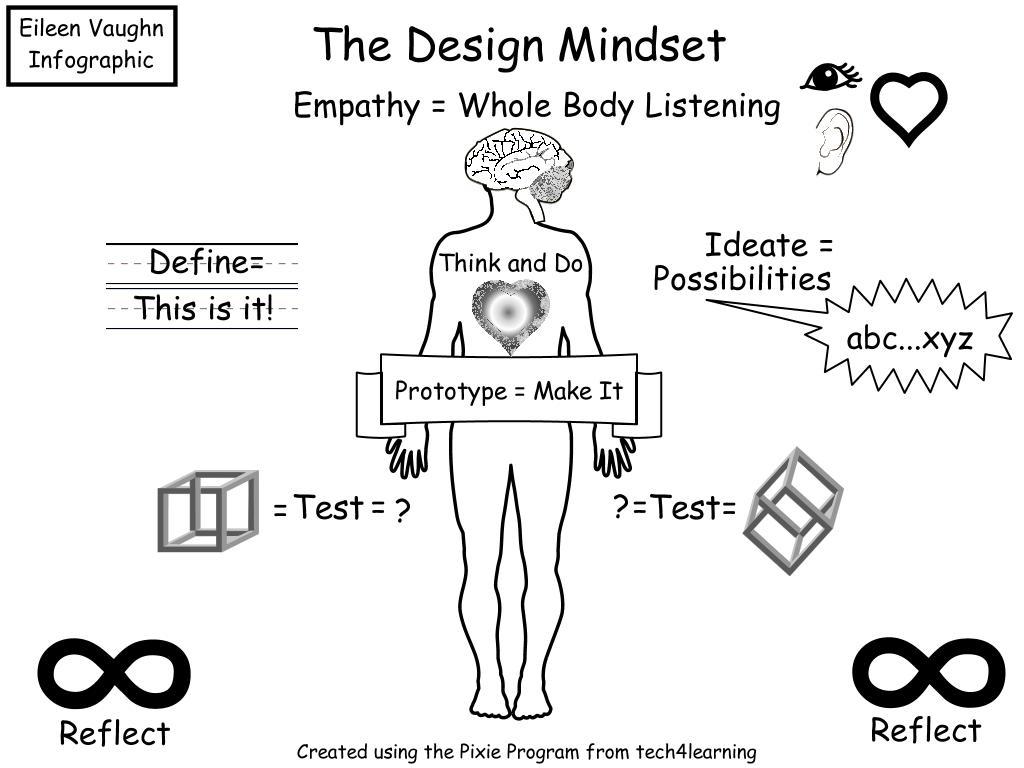The first standards to mention are the ISTE Educator Standards ISTE_Link
Empowered Professional:
1. Learner - Educators continually improve their practice by learning from and with others and exploring proven and promising practices that leverage technology to improve student learning.
1a
Set professional learning goals to explore and apply pedagogical approaches made possible by technology and reflect on their effectiveness.
1b
Pursue professional interests by creating and actively participating in local and global learning networks.
1c
Stay current with research that supports improved student learning outcomes, including findings from the learning sciences.
Learning Catalyst:
4. Collaborator - Educators dedicate time to collaborate with both colleagues and students to improve practice, discover and share resources and ideas, and solve problems.
4a
Dedicate planning time to collaborate with colleagues to create authentic learning experiences that leverage technology.
4b
Collaborate and co-learn with students to discover and use new digital resources anddiagnose and troubleshoot technology issues.
5. Designer - Educators design authentic, learner-driven activities and environments that recognize and accommodate learner variability.
5a
Use technology to create, adapt and personalize learning experiences that foster independent learning and accommodate learner differences and needs.
5b
Design authentic learning activities that align with content area standards and use digital tools and resources to maximize active, deep learning.
5c
Explore and apply instructional design principles to create innovative digital learning environments that engage and support learning.
6. Facilitator - Educators facilitate learning with technology to support student achievement of the ISTE Standards for Students.
6a
Foster a culture where students take ownership of their learning goals and outcomes in both independent and group settings.
6b
Manage the use of technology and student learning strategies in digital platforms, virtual environments, hands-on makerspaces or in the field.
6c
Create learning opportunities that challenge students to use a design process and computational thinking to innovate and solve problems.
6d
Model and nurture creativity and creative expression to communicate ideas, knowledge or connections.
ISTE Standards for Students ISTE_Link
These standards will be applied during our beginning of the school year Flag Unit
1. Empowered Learner - Students leverage technology to take an active role in choosing, achieving and demonstrating competency in their learning goals, informed by the learning sciences.
1a
Students articulate and set personal learning goals, develop strategies leveraging technology to achieve them and reflect on the learning process itself to improve learning outcomes.
1d
Students understand the fundamental concepts of technology operations, demonstrate the ability to choose, use and troubleshoot current technologies and are able to transfer their knowledge to explore emerging technologies.
2. Digital Citizen - Students recognize the rights, responsibilities and opportunities of living, learning and working in an interconnected digital world, and they act and model in ways that are safe, legal and ethical.
2b
Students engage in positive, safe, legal and ethical behavior when using technology, including social interactions online or when using networked devices.
2c
Students demonstrate an understanding of and respect for the rights and obligations of using and sharing intellectual property.
3. Knowledge Constructor - Students critically curate a variety of resources using digital tools to construct knowledge, produce creative artifacts and make meaningful learning experiences for themselves and others.
3a
Students plan and employ effective research strategies to locate information and other resources for their intellectual or creative pursuits.
4. Innovative Designer - Students use a variety of technologies within a design process to identify and solve problems by creating new, useful or imaginative solutions.
4a
Students know and use a deliberate design process for generating ideas, testing theories, creating innovative artifacts or solving authentic problems.
4b
Students select and use digital tools to plan and manage a design process that considers design constraints and calculated risks.
4c
Students develop, test and refine prototypes as part of a cyclical design process.
4d
Students exhibit a tolerance for ambiguity, perseverance and the capacity to work with open-ended problems.
6. Creative Communicator - Students communicate clearly and express themselves creatively for a variety of purposes using the platforms, tools, styles, formats and digital media appropriate to their goals.
6a
Students choose the appropriate platforms and tools for meeting the desired objectives of their creation or communication.
6b
Students create original works or responsibly repurpose or remix digital resources into new creations.
6c
Students communicate complex ideas clearly and effectively by creating or using a variety of digital objects such as visualizations, models or simulations.
6d
Students publish or present content that customizes the message and medium for their intended audiences.
CCSS - ELA CCSS_Link - grade 6
Comprehension and Collaboration:
CCSS.ELA-LITERACY.SL.6.1
Engage effectively in a range of collaborative discussions (one-on-one, in groups, and teacher-led) with diverse partners on grade 6 topics, texts, and issues, building on others' ideas and expressing their own clearly.
CCSS.ELA-LITERACY.SL.6.1.A
Come to discussions prepared, having read or studied required material; explicitly draw on that preparation by referring to evidence on the topic, text, or issue to probe and reflect on ideas under discussion.
CCSS.ELA-LITERACY.SL.6.1.B
Follow rules for collegial discussions, set specific goals and deadlines, and define individual roles as needed.
CCSS.ELA-LITERACY.SL.6.1.C
Pose and respond to specific questions with elaboration and detail by making comments that contribute to the topic, text, or issue under discussion.
CCSS.ELA-LITERACY.SL.6.2
Interpret information presented in diverse media and formats (e.g., visually, quantitatively, orally) and explain how it contributes to a topic, text, or issue under study.